Article from Web Designer
Here we show you how mastering Google can help get visitors motoring in the direction of your website.
1. Getting Started : One of the most common ways to find links is to simply ask Google. Open up www.google.com. Do a search for your desired keywords, for example ‘web designer’. Navigate to the naturally listed top sites to see whether they allow you to summit a link.
2. An alternative route : You can be a bit specific about links. Open up www.google.com. Type in your niche, for example ‘custom web designers scotland’, and include either ‘+links’ or ‘+links or + sites’ at the end of your keywords. Google will look for sites that contain references to each.
3. Web CEO useful tools : If you are optimizing websites youself, a helpful piece of software is Web CEO. Available to download for free, the search engine optimization (SEO) software offers loads of great features including detailed site-tracking statistic, as well as how to find link partners.
4. Download Web CEO : To get your copy of this software, visit www.webceo.com. The program also offers a free training programme that you can use to advance your optimization skilss further. As the sites states, there is no expiry date and there are no forms to fill out. Once downloaded, set up a new account.
5. Setting up Web CEO : To begin, select File and then New Site. In the New Site Wizard, enter your websites details and description and then click Next. After double-checking your details on the next screen, click Finish. This now gives you access to all of the tools Web CEO has to offer.
6. Find links in Web CEO : Load Web CEO and select Find Link Partners from under the Promote Your Site heading. Select the website from the list provided in the Project Selector, or select New Site. Then click OK followed by Configure. Now you’ll be able to select which engines you wish to check for links.
7. Search engines : Select the Add keywords tab followed by Add. To download keywords used in your site, click ‘Get keywords from site’. Your website will appear in the screen then click OK twice. Click Find New Partners and list of potential linking partners will be produced.
8. Requesting links : A large number of websites offers a standard form to you to request a link, whereas others might ask you email them. When you have found the websites suitable for your site to link to, find the page on which they offer links to other sites.
9. Link Request Form : Under Title, enter a specific title relating to your product/service, remembering to include your relevant keywords. You can go into more detail in the Description box; including more keywords will help increase your relevance for Google’s natural listing.
10. Keep your email safe : Select category from the drop-down list that best describes your product/service, then enter your contact name and email address. Ensure that the company displays a statement which states your email address will not be passed on to any third parties who may distribute it.
11. Directory linking : Directory linking is great way to source links to your website. A directory is a website that houses links to other sites and places them in an organized order. This makes it easier for people to find what they are looking for. Ask Google to find directories to summit to for your industry.
12. Finding directories : Navigate to the Google search box. Following on the keywords example that we have been using, you would type ‘directory + web designer’ into the search box and click Search. This will return a list of directories from which it could be useful to get links.
13. An alternate route : There is also a handy list with many of directories in it and information on each of them. The directory list is also split into sections for different industries to make it easier to search through. Firstly, navigate to http://info.vilesilencer.com and click the Excel Download link.
14. Save for future reference : Click Save to save the list to your PC so you can refer back to it at a later date. The great benefit with directory linking is great way of building quality, inward non-reciprocal links to your websites.

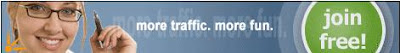


... this is are great advice!
There are many people who need this information.Thanks for sharing
what you have learned.